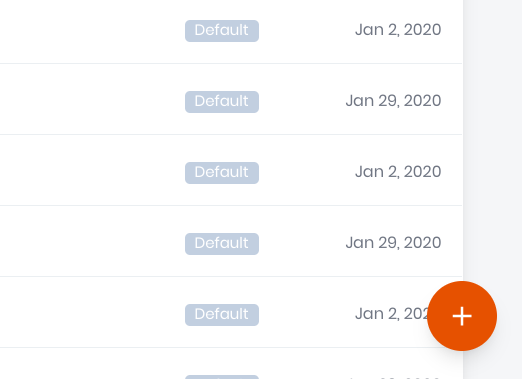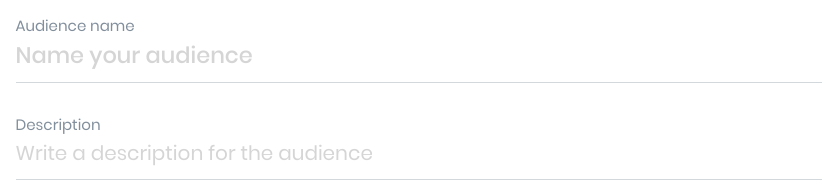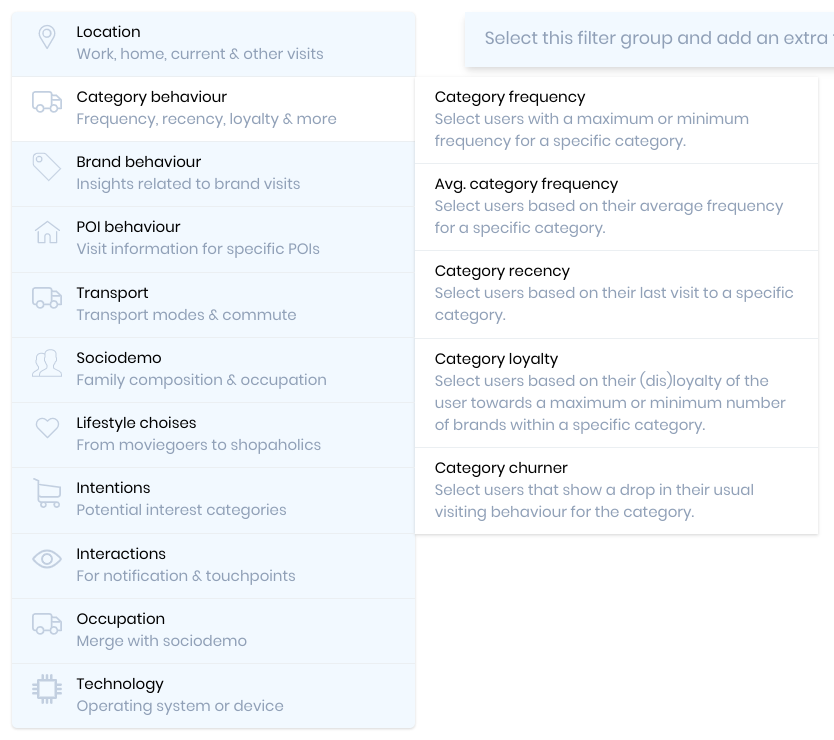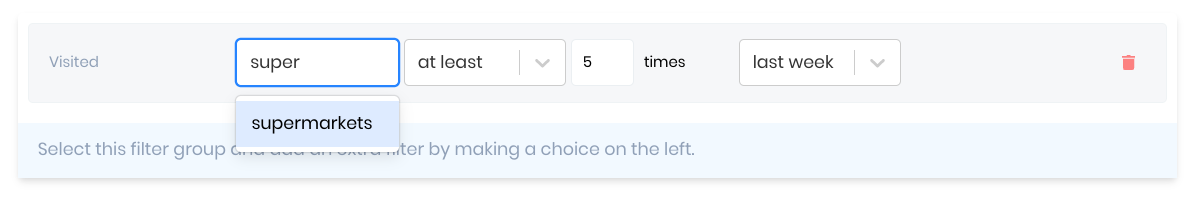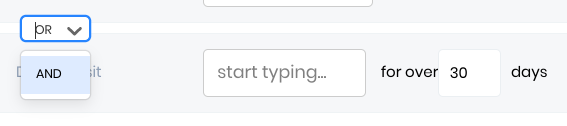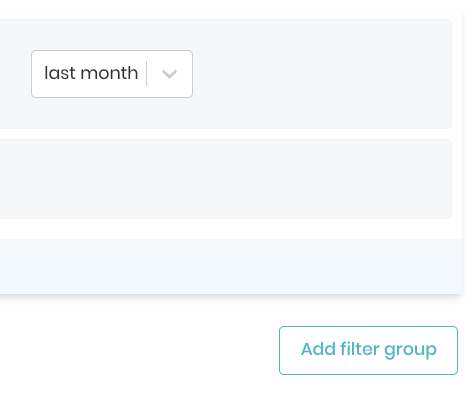| Audience category | Type of audience | Description |
| Location | Current location
(dynamic segment) | Select users based on the most recent location we tracked for a user within the latest hour time window. People are added to this segment temporarily. |
| Lives in | Select users based on the location where the user lives. |
| Works in | Select users based on the location where the user works. |
| Was before in | Select users based on the location for specific areas, cities or locations where the user was before. |
| Is currently near
(dynamic segment) | Select users based on the location where a user currently is near. People are added to this segment temporarily. Please use a minimum radius of 100m. |
| Is currently in - beta
(dynamic segment) | Select users based on the location where a user currently is. People are added to this segment temporarily. Currently, not all POIs can be chosen. |
| Travelled to | Select users that travelled to a specific country or city. |
| Demographics | Has kids | Select users that have kids. |
| Recently moved | Select users that recently moved. |
| Is pregnant | Select users estimated to be pregnant based on specific behaviour. |
| Income level | Select users based on their income level. |
| Transport | Commuters | Select users based on their commute bevahiour. |
| Transport behaviour | Select users based on their transport bevahiour. |
| Distance travelled | Select users based on the distance they travel. |
| Car brand drivers | Select users estimated to drive a specific car brand. |
| Traffic jammers | Select users that are often stuck in traffic. |
| Occupation | Students | Select users that are considered to be students. |
| Changed jobs | Selecht users whose work location changed the last month. |
| Job regularity | Select users based on the regularity or irregularity of their job. |
| Employement schedule | Select professionals on a part-time or full time employment schedule. |
| Type of job | Use the type of job of the user (white collar vs blue collar vs administration). |
| Business traveller | Select users based on their abroad business travelling behaviour. |
| Category behaviour | Near category | Select users that were spotted near a POI within a specific category and thus could show potential interest. |
| Category frequency | Select users with a maximum or minimum frequency for a specific category. |
| Average category frequency | Select users based on their average frequency for a specific category. |
| Category recency | Select users based on their last visit to a specific category. |
| Category loyalty | Select users based on their (dis)loyalty of the user towards a maximum or minimum number of brands within a specific category. |
| Category churners | Select users that show a drop in their usual visiting behaviour for the category. |
| Brand behaviour | Near brand(s) | Select users that were spotted near a POI from a specific brand and thus could show potential interest. |
| Brand frequency | Select users with a maximum or minimum frequency for a specific brand. |
| Average brand frequency | Select users based on their average frequency for a specific brand. |
| Brand recency | Select users based on their last visit to a specific brand. |
| Brand loyalty | Select users based on their (dis)loyalty of the user towards a brand and a maximum number of competing brands within a specific category. |
| Brand churners | Select users that show a drop in their usual visiting behaviour for a brand. |
| POI behaviour | Near POI(s) | Select users that were spotted near a specific POI and thus could show potential interest. |
| POI frequency | Select users with a maximum or minimum frequency for a specific POI. |
| Average POI frequency | Select users based on their average frequency for a specific POI. |
| POI recency | Select users based on their last visit to a specific POI. |
| POI churners | Select users that show a drop in their usual visiting behaviour for a POI. |
| Lifestyle | Frequent movie-goers | Select frequent visitors of movie theatres. |
| Frequent diners | Select frequent diners. |
| Frequent lunchers | Select frequent lunchers. |
| Shopaholics | Select users with a high shopaholic behaviour, going for shopping most often. |
| Shop location preference | Select users based on their location preference like cities, malls, local... |
| Culturist | Select users that prefer cultural activities. |
| Soccer fan | Select users that are a soccer fan of a specific club. |
| Sportiveness | Select users that show a sportive behaviour. (sportlocaties vs lopen, fietsen) |
| Travel habits | Select users based on their travel behaviour during specific moments in time. |
| Owns a pet | Select users that own a dog, cat or other pet. |
| Technology | Device manufacturer | Select users with a specific manufacturer device. |
| OS | Select iOS or Android users or even users with a specific OS version. |
| Carrier | Select users that call via a specific carrier. |
| App interactions | Notification interactions | Select users that received (planned: opened or acted upon) a notification. |
| Touchpoint interactions | Select users that were exposed to one or more touchpoints. |
| Registered since | Select users that were registered before a specific date. |
| App usage | Select users that show highest or lowest activity with your app. |
| Intentions | Car intenders | Select users that show a raised interest to buy a car in the near future. |
| Kitchen intenders | Select users that show a raised interest to buy a kitchen in the near future. |
| Bathroom intenders | Select users that show a raised interest to buy a bathroom in the near future. |
| Windows & Doors intenders | Select users that show a raised interest to buy windows & doors in the near future. |
| Electronic intenders | Select users that show a raised interest to buy an electronic device in the near future. |