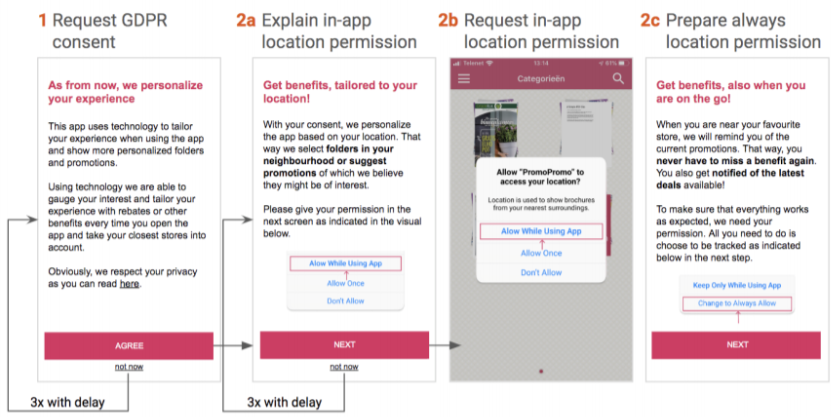Finally, the Accurat consent flow automatically or triggered polls for the necessary consents or expects a developer feed with the overall consent of the app. For both permissions (GDPR consent and technical mobile OS permission to track the location), a default flow is offered and fully customizable.
A. First things first: legal grounds
The data the Accurat SDK tracks is clearly considered personal data as home & work locations are constantly tracked (amongst others). On top of that, the profiling algorithm is a clear GDPR use case. Hence, GDPR consent needs to be clearly polled for both collection of location data and profiling of the user.
Processing data of a user on an aggregated (and thus anonymized) manner for the attribution model or overall traffic insights does not require any specific consent clauses or mentions as GDPR focuses on capturing and using personalized data. There is no need to mention this specific use case.
The Accurat consent flow is flexible to deal with different approaches. E.g. if your app offers a general consent that polls for all permissions at once or you have opted for a legitimate interest approach, our solution easily blends in.
B. Consent & permission UX
Our default consent messages choose to be very clear with users. By outlining the benefit and explaining how to give proper permissions, we augment the adoption rate.
The <brand> app uses different technologies to send relevant promotions & improve your in-app experience.
Using location tracking we are able to gauge your interests and can reward you with rebates or other benefits every time you are near one of our <brand> venues or we improve your in-app experience by <example benefit>.
Obviously, we respect your privacy as you can read <here: link to privacy policy>.
Would you like to be updated with promotions and benefits?
To raise the conversion rate of users, the consent flow automatically triggers a guide for the location permission. The default message used can be found below:
Great! Thanks for opting in for personalized promotions & a better in-app experience.
To make sure everything functions as required, we need one more technical permission. All you need to do is to click the option as indicated below in the next step.
The default consent flow for iOS can be found below:
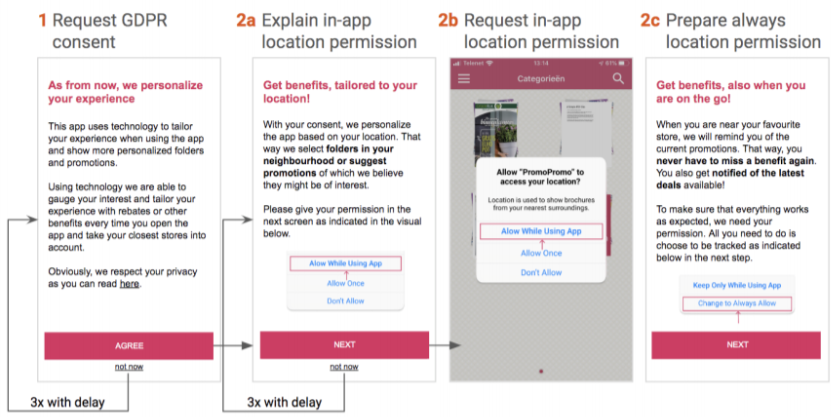
Using location tracking we are able to gauge your interests and can reward you with rebates or other benefits every time you are near one of our <brand> venues or we improve your in-app experience by <example benefit>.
Obviously, we respect your privacy as you can read <here: link to privacy policy>.
Would you like to be updated with promotions and benefits?
To make sure everything functions as required, we need one more technical permission. All you need to do is to click the option as indicated below in the next step.