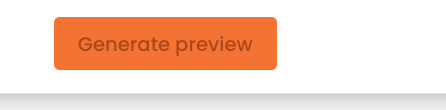In order to get informed on the regular on the insights for your brand of specific stores we've added reporting functionality.
Create a custom report
To create a custom report follows a straightforward process as indicated below:
- Make sure to select the proper brand on the top left where the logo resides as reports are created on a brand level.
Remark: This is only due in case you have access to multiple brands.
- Go to Alerts using the menu

- Choose to add a custom report by clicking the '+' button in the bottom right
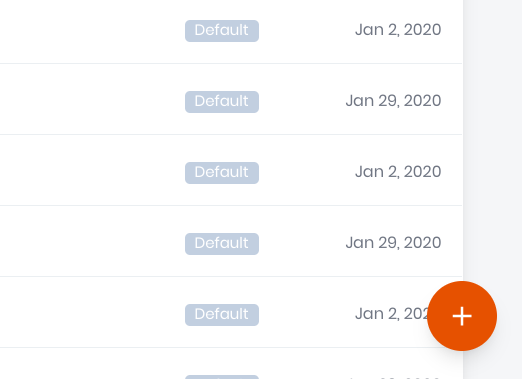
- Choose the dashboard or module for which you would like to receive a report
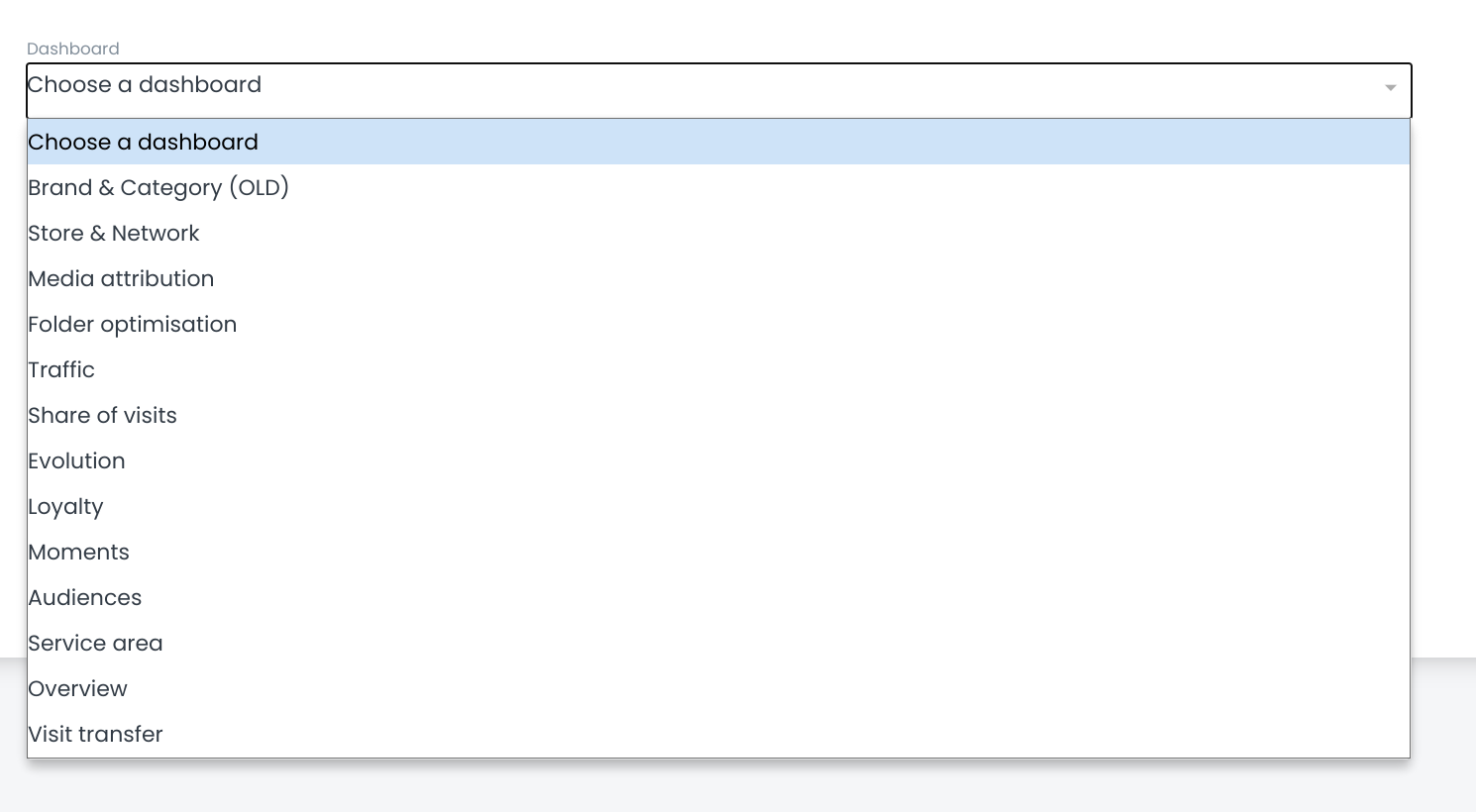
- Set the frequency of receiving the report
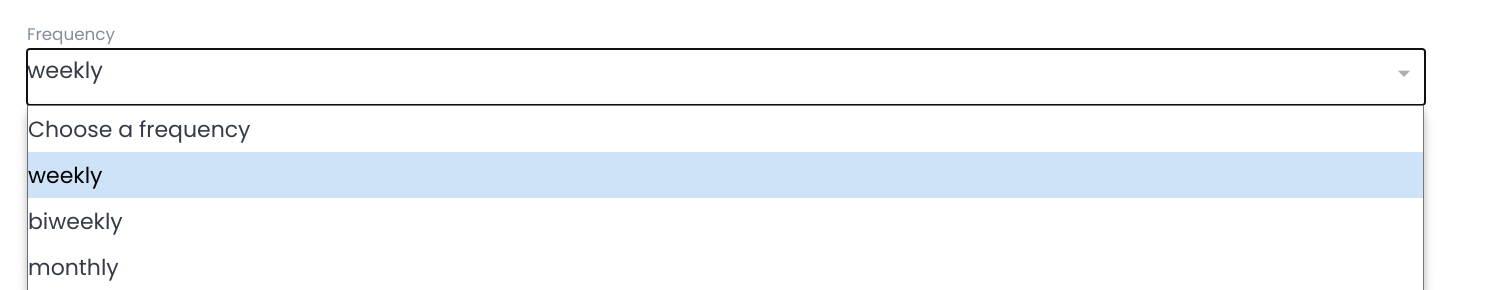
- Add users directly
Remark: Not sure how to manage users for your brand? Find out here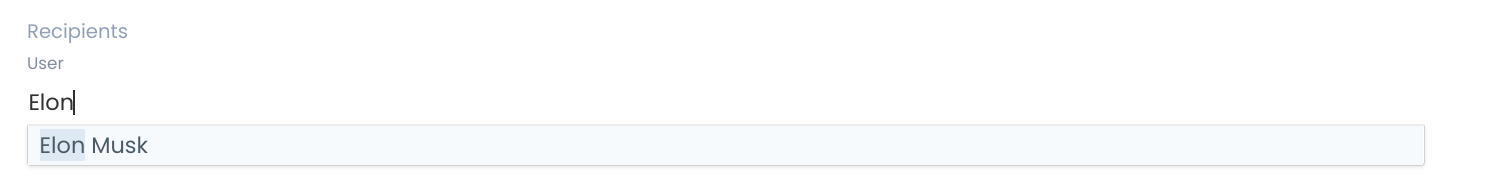
- Alternatively add one or more e-mail adresses

- Hit save in the bottom right
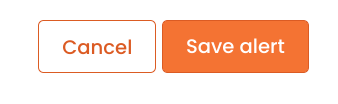
- You're all set. In the alerts window you'll find an overview of all you're active reports.
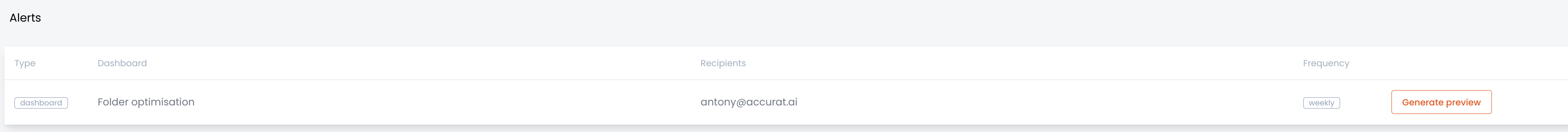
- Generate a preview if you're wondering how your report will look like